


|
|
|

|
|
Notebooks
|
MathLive Professional Building on the success of MathLive, MathLive Professional brings much tighter integration with the Mathematica front end
In addition to parsing full form, MathLive Professional adds parsing of animation scripts written in Mathematica. Communication between Mathematica and MathLive Professional is handled by a new MathLive.m package and is completely transparent to the user once the MathLink connection has been established. Needs ["MathLive`MathLive`"]
ConnectLive []
surface = Plot3D[Sin[Sin[x y]], {x,-2,2},{y,-2,2}]
Live [surface]
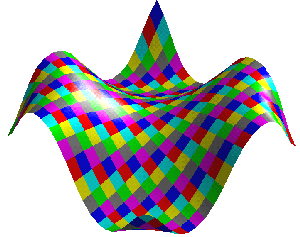
Graphics created with Mathematica can be displayed in the notebook using the standard "Show" command or displayed in MathLive Professional using the "Live" command. Both commands take a couple of seconds to send the co-ordinate information via MathLink, but after that the flexibility of MathLive Professional comes into its own. The sinusoidal surface shown above with 225 smoothed polygons can be rendered with new lighting positions, camera and object orientations many times per second. Each object within MathLive Professional has a unique name, which can be manually specified or generated automatically. For example, we can easily change the surface properties of the last object we created in MathLive Professional :- (* Ask MathLive Professional for the last object created *)
poohSticks = LastObjectCreated []
Live [Change [poohSticks, {Transparency->0.5, Specular->0.2}]]
Using simple commands, objects can be positioned, orientated, transformed
and stretched. We could for example move our poohSticks back to the origin.
Live [Locate [poohSticks, {0,0,0}]]
By building a list of commands, screen animations and even QuickTime (Macintosh) movies can be created. animation = Table [Locate [poohSticks, {i,0,0}], {i,0,10}]
Live [animation]
Live [RecordMovie ["UnderTheBridge", animation]]
The scene is rendered for each element of the main list. Commands grouped together in sublists are executed together before re-displaying the scene, so that complex animations can be described by simply listing the new positions and orientations of each object in the scene including the camera. Mathlive Professional is an extremely powerful simulation tool. If you use Mathematica you simply cannot afford to be without it. The possibilities afforded by the combination of Mathematica and MathLive Professional are simply awesome. Proper lighting and smooth shading gives objects solid definition. The only thing that you cannot do with MathLive Professional is to put your hand into the screen and grasp an object - YET ! All registered users of MathLive have an opportunity to upgrade to MathLive Professional at a special introductory price of £100 plus £10 p&p. For further information, email us with your request. |
 about us
about us
 contact
contact
 new
new
 index
index

|
|
|